




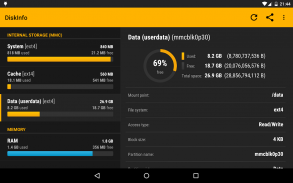
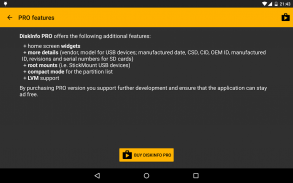






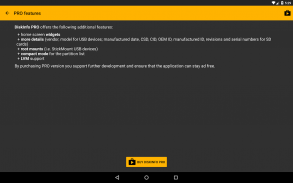
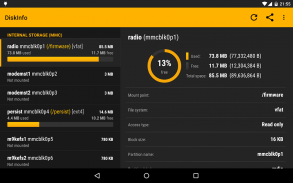

DiskInfo

Description of DiskInfo
DiskInfo is an application that provides detailed information about the partitions and storage on a device. This app is particularly useful for users who want to understand their device's disk usage and memory statistics. Available for the Android platform, DiskInfo allows users to download it and gain insights into both mounted and unmounted partitions.
The app presents a comprehensive overview of storage information, displaying total size, used space, and free space for each partition. Users can easily identify the partition name, alias, type, and number, along with the device name and type. Additionally, DiskInfo shows the block size and the mounted file system type, which can be particularly beneficial for those managing various file systems. The mount paths and types, including read-only (ro) and read-write (rw) options, can also be accessed through the app.
For advanced users, DiskInfo PRO offers enhanced features. This version includes support for logical volume management (LVM) partitions, allowing for a more sophisticated understanding of storage setups. Users can view temporary mount points and device-mapper or loop partitions as well. The DiskInfo PRO version also provides detailed information such as vendor and model for USB devices, as well as specific data for SD cards, including manufactured dates, CSD, CID, OEM ID, manufacturer ID, revisions, and serial numbers.
The application’s interface is designed to present data in a clean and human-readable format, making it accessible for users with varying levels of technical knowledge. This straightforward approach ensures that anyone can interpret the disk information without confusion.
One of the technical aspects of DiskInfo is its ability to display memory statistics, including total and free memory (RAM) and swap memory, such as zRam. This feature assists users in monitoring their device’s performance and memory consumption effectively.
DiskInfo does not require root access, which makes it convenient for users who may not have rooted their devices. However, it does require the READ_EXTERNAL_STORAGE permission on some devices running KitKat and higher, particularly for accurately showing available space for external SD cards. This requirement ensures that users receive precise information about their storage capabilities.
The app supports various partition types, providing insights into mounted and unmounted partitions. Users can see details on device-mapper and loop partitions, which can be particularly useful for those working with advanced storage configurations. Additionally, the app includes support for UBIFS, currently in beta, expanding its range of functionality.
DiskInfo’s efficiency is enhanced by its ability to display temporary mount points. This feature allows users to see changes in storage configurations that may occur during device operation, making it easier to manage storage dynamically.
The app’s user-friendly design is complemented by its widget, which is available in the PRO version. This home screen widget allows users to access essential disk information at a glance without needing to open the app each time. This feature enhances user convenience and promotes better management of storage resources.
For those who frequently manage their device's storage, DiskInfo is an essential tool. It allows users to delve into the details of their partitions and storage usage, facilitating informed decisions about data management and optimization. The ability to view detailed partition information, including vendor and model for USB devices, adds an additional layer of functionality that is beneficial for users needing in-depth technical information.
Installing DiskInfo provides users with a clearer understanding of their device's storage landscape. With its detailed reporting capabilities, the app aids in identifying potential issues with storage and helps users manage their files more efficiently. The clear layout and structured presentation of data ensure that users can quickly find the information they need without unnecessary complications.
In conclusion, DiskInfo serves as a valuable tool for anyone looking to gain better insight into their device's storage. By offering detailed partition information, memory statistics, and support for various partition types, it equips users with the knowledge to manage their devices effectively. Its user-friendly interface and advanced features make it a noteworthy choice for those seeking to optimize their storage solutions.
For additional details about the app, please visit the developer's website.





























